HPE SimpliVity integration for Micro Focus Hybrid Cloud Management
Hewlett Packard Enterprise (HPE) offers hyperconverged solutions that consolidate IT infrastructure and advanced data services into a single, integrated all-flash node. A growing number of IT organizations have chosen to adopt the HPE SimpliVity platform for the simplicity that it provides, as it can significantly reduce datacenter footprint and improve performance, and it does not require specialized expertise to manage.
HPE SimpliVity hyperconverged infrastructure (HCI) solves a number of IT challenges:
- SMB and midsize organizations employ HPE SimpliVity to consolidate multiple workloads into a smaller footprint, while providing all required data services within their IT environments.
- Midsize and large enterprises run Tier 1 applications for production workloads and run other apps that need to be isolated for performance and compliance reasons.
- Businesses of all sizes leverage HCI to simplify consumption to their users, viewing a public and private cloud environment as a viable option for achieving performance and keeping costs down for specific use cases.
Hybrid cloud management and HCI
Hybrid cloud deployments have been growing at an increasing pace in the past few years. But running and managing workloads across multiple cloud environments opens up a new set of challenges for IT organizations and administrators. One of those challenges is finding software that allows users to manage data across both types of cloud resources. And “users” doesn’t just mean IT administrators anymore.
In order to allow IT teams to quickly respond to line-of-business and developer needs, a broader spectrum of users are demanding a self-service interface. This offering layer has to be easy to use, deliver out-of-the-box functionality so users can hit the ground running, and must offer the visibility and governance needed to enable managers to make well informed decisions.
Hybrid cloud management (HCM) is multi-cloud management software designed to address these challenges. Micro Focus offers enterprise-class software that enables self-service, hybrid service design, service deployment automation, process orchestration and continuous application delivery through application release orchestration.
In a continuing partnership, HPE and Micro Focus have developed an integration plugin that links HPE SimpliVity and Micro Focus HCM, while enabling the direct management and operation of a SimpliVity environment from within HCM. If HCM is already being used to manage an existing hybrid environment, HPE SimpliVity can easily be integrated into that environment via the plugin, thereby exposing its data services to enable lifecycle management.
Benefits of an HPE SimpliVity + Micro Focus HCM solution
In a typical organization, resource requests from end users to IT admins can take days to be fulfilled. With HCM, end users can self-service their needs without requiring manual intervention by the IT staff. IT admins can pre-select or design custom services, placing them within the service catalog. Users can then access the catalog to request and fulfill their requirements without admin involvement. For example, a user can choose from a list of backup policies and offerings made available by the administrators and apply it to groups of virtual machines as necessary. Similarly, a user could be granted the necessary privileges to create clones of specific VMs for test and development purposes.
Advanced data services can also be automated from within the Micro Focus HCM suite. End users are able to perform a number of HPE Simplivity operations on their resources, constrained by their entitlements, without the involvement of IT admins. For example, an admin can create backup policies for his/her organization to be accessed through the self-service portal, and then a developer/consumer user can apply any of those backup policies to their entitled VMs, or initiate an on-demand backup.
The following HPE Simplivity data services operations may be automated from the Micro Focus HCM suite.
- Create, delete and update a backup policy
- Create, delete, and resize an HPE SimpliVity datastore
- Set backup policy for a virtual machine
- Backup and restore a virtual machine
- Move a virtual machine
- Clone a virtual machine
- Display the list of backups and their sizes associated with a certain virtual machine
The HCM self-service portal offers users and administrators the ability to perform a number of operations through the integration plugin/content pack for HPE Simplivity.
Administrators
Using the hybrid cloud management dashboard/self-service portal of the HCM suite, an administrator can perform these HPE Simplivity operations:
- Create, delete and resize an HPE Simplivity datastore
- Create, delete and update HPE Simplivity backup policies
- Perform lifecycle operations for a virtual machine
Users/Consumers
Using the self-service portal, users/consumers can perform the following operations:
- Deploy/clone a virtual machine
- Backup and restore a virtual machine
- Invoke a backup policy
The free HPE SimpliVity/HCM plugin is available for HPE SimpliVity and Micro Focus HCM customers to download through the Micro Focus Marketplace or the HPE GitHub repository. The GitHub repository will be used to address any issues and aggregate enhancement requests from users.
- Micro Focus Marketplace: https://marketplace.microfocus.com/itom/content/capsule-hpe-simplivity
- HPE GitHub repository: http://github.com/HewlettPackard/simplivity-microfocus-hcm-plugin
Within the Marketplace and GitHub repository, you will find a video demo that provides insight into how the integration was developed and highlights the value that the plugin provides to customers.
Micro Focus HCM is available for trial usage with all HPE SimpliVity platforms. Contact HPE at [email protected] to get connected with an HCM Solution Architect in your region and access the software bits.
For more information on HPE SimpliVity visit: www.hpe.com/simplivity
For more information on Micro Focus HCM visit: www.microfocus.com/hybridcloud

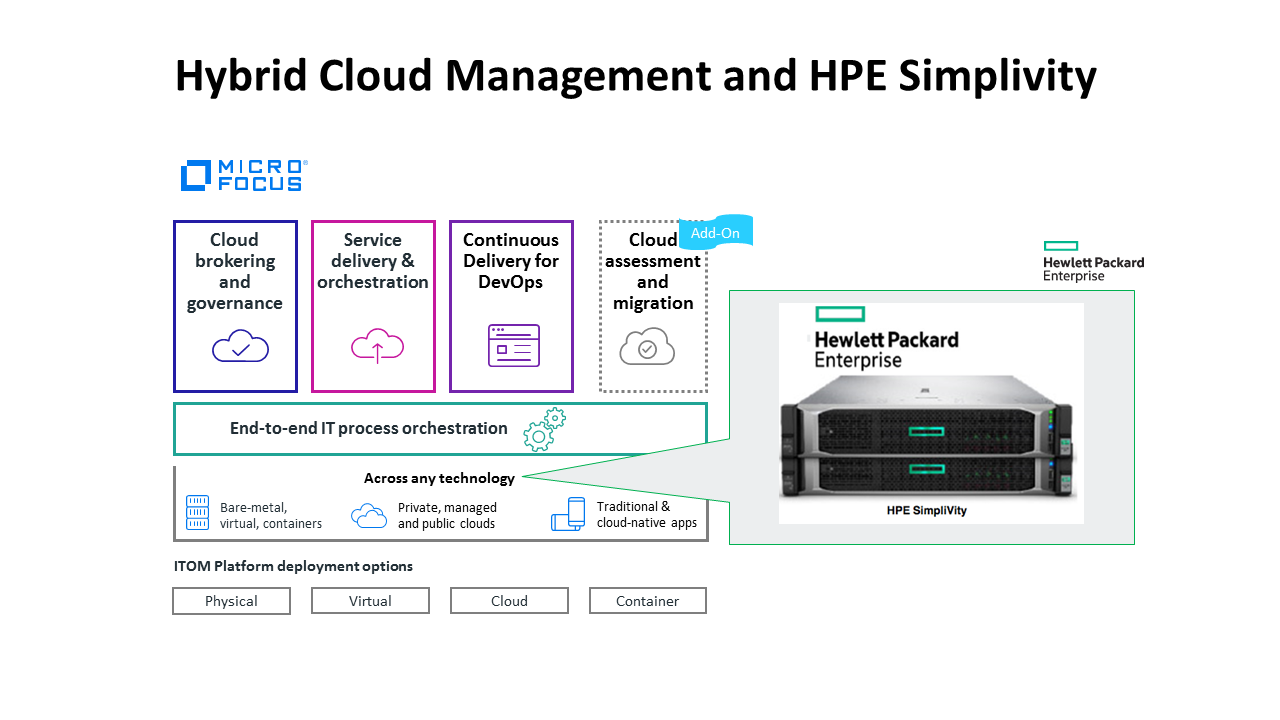

![picture2-1555105142615[1] picture2-1555105142615[1]](https://builddaylive.com/wp-content/uploads/2019/05/picture2-15551051426151-1024x255-394x330.png)