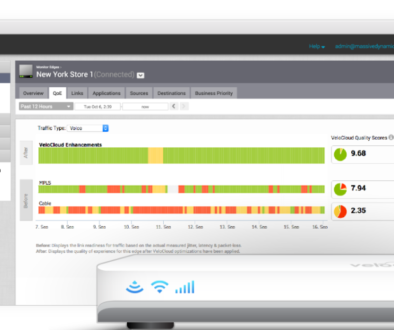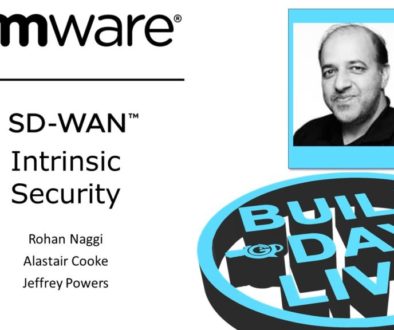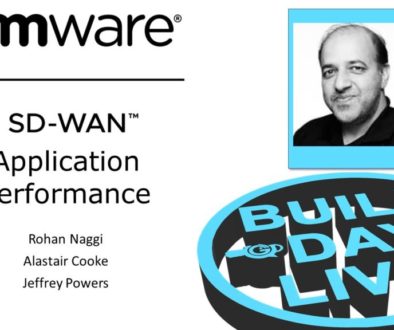Use the OCI Network with Your vSphere on OCVS
In our work with the Oracle Cloud VMware Solution (OCVS), we have seen far better cloud network integration than we experienced with other VMware on cloud products. Uniquely, OCVS has your ESXi hosts and NSX inside your own cloud network with no requirement for a VPN. The result is that there is a public cloud platform immediately alongside your vSphere based VMs and the ESXi hosts in your OCVS cluster. You might even view the Oracle Cloud Infrastructure as similar to a second compute cluster in the same datacentre as your OCVS vSphere cluster. The OCI can deliver services directly to your OCVS hosts or VMs. Utilize cloud-native services or install applications in compute instances; you can use OCI services just for migration or as part of your infrastructure modernization.
Compute Instances and vSphere VMs
Our leading test application was VMware’s Horizon View VDI platform to accommodate fictional staff forced to work remotely by COVID. The View Desktop VMs all ran on our OCVS vSphere cluster, but we deployed a View Security Server in an OCI compute instance. The Security Server provides access to the desktop VMs over the Internet. Putting the Security Server in OCI gave us a firewalled Public IP address for the server while keeping the View desktops close on the network, through another firewall. We could just as well have deployed our domain controllers, and Horizon View infrastructure in OCI compute instances, only the desktop VMs needed to be on vSphere. Alternatively, we could have used the OCI services for databases or storage services for backups. Anything that we deployed into our OCI network was immediately adjacent to the NSX network, where the vSphere VMs live.
Storage services for migration
The ESXi hosts are even closer to the OCI resources; they live inside an OCI subnet of our choosing. One of the tests we undertook was deploying a storage appliance into an OCI compute instance and mounting a vSphere datastore from that instance. We chose FreeNAS and an NFS export to provide the shared datastore, but you could just as easily use a different storage appliance with NFS or iSCSI. You have full control of eth ESXi hosts, so creating a new datastore of your choice is easy, and we provisioned the FreeNAS datastore across the whole cluster. Here, the use case is not really running VMs from storage in OCI; the VSAN datastore is the right place for your VMs. It is more about having migration options, such as using a virtual appliance on OCI to replicate from your on-premises storage array. Having the VM files replicated to OCI based storage will minimize the downtime to migrate the running VM to OCVS. Once you have migrated the VMs to the OCVS cluster, you would migrate from the OCI instance appliance to the VSAN datastore.
Why VMware on Cloud?
One of the top reasons to use a vSphere on cloud service is to have vSphere based VMs right beside cloud-native applications. Placing a VPN between the vSphere VMs and the cloud-native platform doesn’t seem like the integration level I would expect. With OCI and OCVS, there is no VPN since the NSX edge appliances connect to your cloud network. This allows full access to cloud-native applications on OCI from vSphere VMs on OCVS.